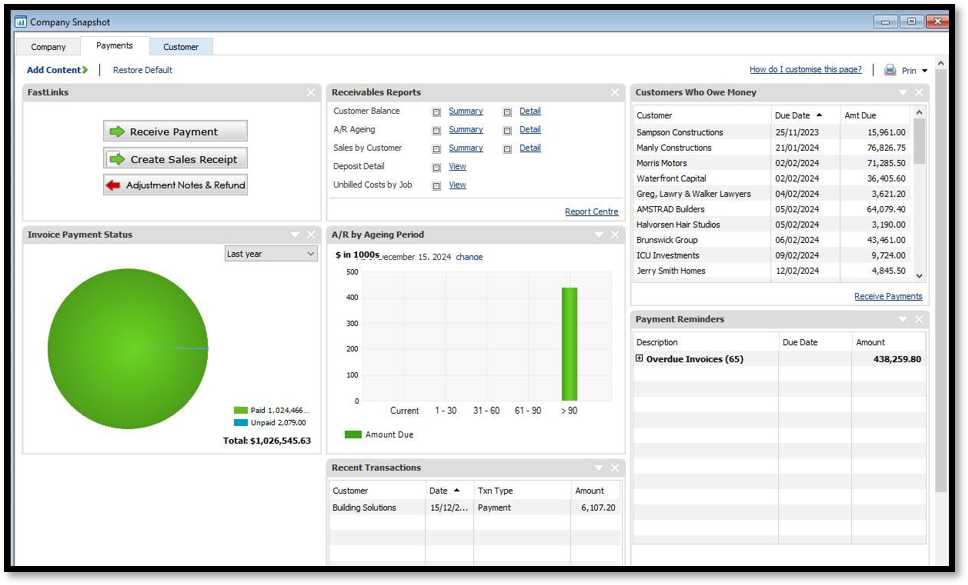This article will guide you on how to use the power of the dashboard to stay on top of your task.
A dashboard is a powerful tool; it allows you to oversee the business performance such as how much you need to pay your supplier; how much you need to collect from your customers and what is the business position in real-time. Learning how to read and execute this task will help you to plan and control your payments and other daily tasks much more efficiently. There are generally three main sections that make up the dashboard, the company information, customers and suppliers. In this article, we will be looking at the Reckon Accounts dashboard also known as the Company Snapshot.
To display the dashboard, ensure that you have Reckon Accounts open and your company file loaded. At the top of the program click on the Company tab then select Company Snapshot.
Once loaded you’ll see the screenshot above. Clicking on each of the tabs will display different information. For examples clicking on the Payment tab will show all your suppliers’ invoices that you have paid and not yet pay, from this information you can decide on who you need to pay first. The Customers tab will show you who has already been paid and who are overdue and for how long, using this information you can start to create a plan to collect the money. The Company tab will show you the income and expense for this period, a comparison from the prior year and your account balances. You could use this information to plan your forecast and push sales if your income is not what’s expected.
All accounting software has this function inter-graded if you want to learn how to extract this information using MYOB or Xero please contact us.