Module 1 Components of Power BI
Module 2 Get Data with Power Query
- 1) Understand Power BI data sources
- 2) Connect to a file: Excel, CSV, Access
- 3) Connect to a web data source
- 4) Import Excel data models to Power BI
- 5) Send data from Power Query to Power Pivot
Module 3 Data Analysis in Power BI
- Append data to a query
- Merge and group data
- Reduce data with the Query Editor
- Transform data
- Add an index column
- Clean up data
- Create hierarchy/relationships between tables
- Use lookup tables in a dataset
- Generate insight with DAX calculations
Module 4 Create Business Report in Power BI
- Create and format chart visuals
- Use Matrices, Cards, and Tiles to visualise Power View Data
- Complete the dashboard using slicers and timeline
- Create an amazing sales map and other useful charts
- Creating interactive dashboards
- Set drill through features in Power BI report
- Publish report to Power BI
- Refresh and remove reports
- Share reports with a security setting