Module 1 BEGINNER LEVEL
Module 2 INTERMEDIATE LEVEL
Module 3 ADVANCED LEVEL
This course is eligible for CPD hours. Upon successful completion of all the required units of this course, students will receive a certificate of completion.
Microsoft Excel is an essential skill required in any professional positions.
Up to 3 months per module
Up to 12 months per package
Case studies
There are no formal education entry requirements.
*Please refer to the Student Information Handbook for further details regarding Fees & Refund Policy and Procedure.