Beginner level (2 DAY)
Day 1 – Mastering the Basics and Statistical Approach
- Topic 1 Introduction of Data Types and Storage Elements
- Topic 2 MATLAB Functions
- Preliminary Recap on Scripts
- How to Write Your Own Functions
- Challenge 1: Write A Simple Function
- Topic 3 Why is Data Simulation Important in Work
- What Are Random Numbers
- Why Are They Useful in Working with MATLAB
- Random Functions and Distributions
- Topic 4 Statistical Methods and Functions: Understanding Data
- Statistical Functions: Mean, Median, Mode
- Statistical Visualisation including Histograms, Box Plots and Scatter Plots
- Challenge 2: Generate and Visualise Random Sets
- Topic 5 Fitting Lines
- Polynomials
- Linear Interpolation
- Challenge 3: Fit A Line Through A Set
Day 2 – Make MATLAB Do The Work
- Topic 1 Preliminary Recap on MATLAB Functions
- Topic 2 Preliminary Introduction into Logic
- Digital Logic
- Logic Statements
- Logic Operators
- Topic 3 Introducing Loops
- If, Else-if, For, While Statements
- Nesting Loops
- Challenge 1: Automating Interactive Tasks with Loops and Functions
- Topic 4 Conditional Vectors: Key to Advanced Indexing
- Logic Statements with Arrays and Matrices
- Logic Statements with Strings and Characters
- Indexing with Conditional Vectors
- Challenge 2: Write A Function to Take Specific Indices of a Matrix
- Topic 5 Introduction of Data Manipulation
- Importing
- Managing Missing Data
- Introduction of Using Datastores
Intermediate Level (2 DAY)
Day 1- Present Data to Your Boss with MATLAB Data Visualisation
- Topic 1 Preliminary Recap on Data Manipulation with Examples
- Topic 2 Preset MATLAB Plots
- Revision of Histogram, Boxplot and Scatterplot with examples
- Other Plotting Options
- Challenge 1: Importing Data and Applying Relevant Plots
- Topic 3 MATLAB Graphics with Examples
- Objectives and Properties
- Object Hierarchy
- Graphic Functions
- Topic 4 Practical Examples on Data Manipulation
- Conditional Vectors, Categorical Data, Discretizing Data and Analysing Data in Groups
- Challenge 2: Separate Data into Categories
- Topic 5 Higher Dimensional Visualisations
- Working with Images
- Making Grids
- Interpolating Data
- Generating Surfaces
- 3 Dimensional Visualisations
- Challenge 3: Generating 3D Visualisation
Day 2 – Creating Your Own Tailored Applications
- Topic 1 Description of the Desired Application
- The Application Structure
- Defining the Required System Blocks
- Defining the Hierarchy and Flow of the Application
- Understanding the Inputs and Outputs
- Topic 2 Creating the Required Functions
- Developing the Functions One By One
- Topic 3 Combining the Functions in Order to Achieve the Desired Flow
- Introduction to Debugging
- Testing Function Correctness
- Input-output Relationships of the Functions
- Attaching Function Results in A Correct Order
- Topic 4 Generating the User Interface
- Creating User Input Functionality
- Generating the Desired Visualisations
- Customising and Editing the Interface of the Application
- Workflow Control of the Application
- Topic 5 Creating a Desktop App From MATLAB Code
- Topic 6 Personalisation of the App