Module 1 Worksheet Essential
- Excel logic for Financial Modelling
- Tour the Excel interface & Contextual tabs
- Cell, Range & Array
- Auto Fill Data vs Formula
Module 2 Formula Essential
- Difference between Sum and Subtotal
- Work with Time and Date
- Use Sumifs and Countifs
- Use Vlookup function with exact and close match
- Use Min and Max functions for commission calculation
Module 3 Formatting Essential
- Format number and date
- Apply font, background color and border
- Adjust column, row and text
- Use conditional format in report
Module 4 Printing Essential
- Print setting
- Insert header and footer
- Print and convert to PDF
- Repeat row and column title
Module 5 Collaborate with Other
- Import data from text, csv & Access
- Get live data from a website
- Set workbook permission
- Insert and edit comment
- Share workbook & security settings
- Find & replace data
- Track workbook change
Module 6 Analyse Data
- Work with Goal Seek
- Data validation
- Pivot table and tabular format
- Group data in a pivot table
- What-if analysis case study
Module 7 Create and Use Chart
- Edit chart title, legend, label axis, data table & other elements
- Build a chart for non-adjacent cells
- Chart & dummy data
- Placing Excel charts into other Office applications
Module 8 Creating and Using Macros (VBA)
- Understanding macros
- Recording and using a simple macro
- Editing a macro