Beginner Level | 5 sessions
Session 1. Introduction
- Introduction to AutoCAD
- User interface
- Initial Drawing setting up
- Command or Ribbon?
- Dynamic Input and Search/ Help
- Navigate through your working space
Session 2. Basic Drafting Commands
- Point/ Node commands
- Line/ Ray/ Construction Line/ Multiline/ Polyline (and Spline) commands
- Circle/ Arc/ Ellipse/ Donut commands
- Rectangle/ Polygon commands
- Hatch/ Gradient commands
Session 3. Drafting Setting
- Grid settings
- Snap settings
- Tracking settings
Session 4. Basic Modifying Commands
- Copy/ Mirror/ Offset/ Array commands
- Move/ Rotate/ Scale/ Stretch/ Lengthen commands
- Trim/ Extend/ Break/ Join/ Chamfer/ Fillet commands
- Divide and Measure commands
- Explode command
Session 5. Basic Annotation (texts and dimensions)
- Dtext and Mtext
- Dimensioning 101
Intermediate Level | 6 sessions (2 sessions including practice projects)
Session 1. Drawing Setup
- Layers and their properties
- Point style
- Text style
- Dimension style
- Table style
- Leader style
- Drawing standards, templates and database (library)
Session 2. Organize Your Drawing
- Generating and working with layers
- Show – Hide – Isolate
- Lock/ Unlock, Freeze/ Thaw Layers
- Fade/ Transparency feature
- Creating and inserting blocks
- Introduction to Dynamic blocks
- Introduction to External Reference
- Insert external objects
Session 3. Effective Drafting Operation
- Select smartly
- Mass editing
- Modifying by alternating Object’s Properties
- Scale-it-right
- Matchdrop
Session 4. Intermediate Annotation
- Leaders and notes
- Tables
- Markup with Rev cloud and Wipeout
- Built-in symbols
- Block with attributes and Fields
Session 5. Your First Hands-on Experience Drafting a Plan Scratch
Session 6. Plotting and Publishing
- Model and Paper space
- Layout and Viewport
- Arrange your blueprints with Title block, Legend and Notes
- Dimensioning and assigning texts to scale
- Printing to standard paper sizes
- Distributing your CAD file(s) with eTransmit
Advanced Level | 1 session
- Mining the valuable resource of Object’s properties and parameters
- Instantaneous calculation in AutoCAD
- Rapid editing by Grip
- Tempo and instantaneous Collaboration
- The art of making selection set
- Advanced hatch features
- Advanced plotting and publishing
- AutoCAD and Excel
- Advanced Xref-ing
- Advanced features of blocks, Dynamic Blocks
- Parametric features
- Annotative property
- Other applications of AutoCAD apart from drafting
- Customizing your commands shortcut
- Introduction to Autolisp
- Introduction to Express Tools
- Introduction to Autodesk’s Design Center
- Tips on working multi-disciplinarily
- Tips on working with CAD files of high complexity
- Optional: Introduction to AutoCAD 3D / First impression of BIM Revit